Mobile App
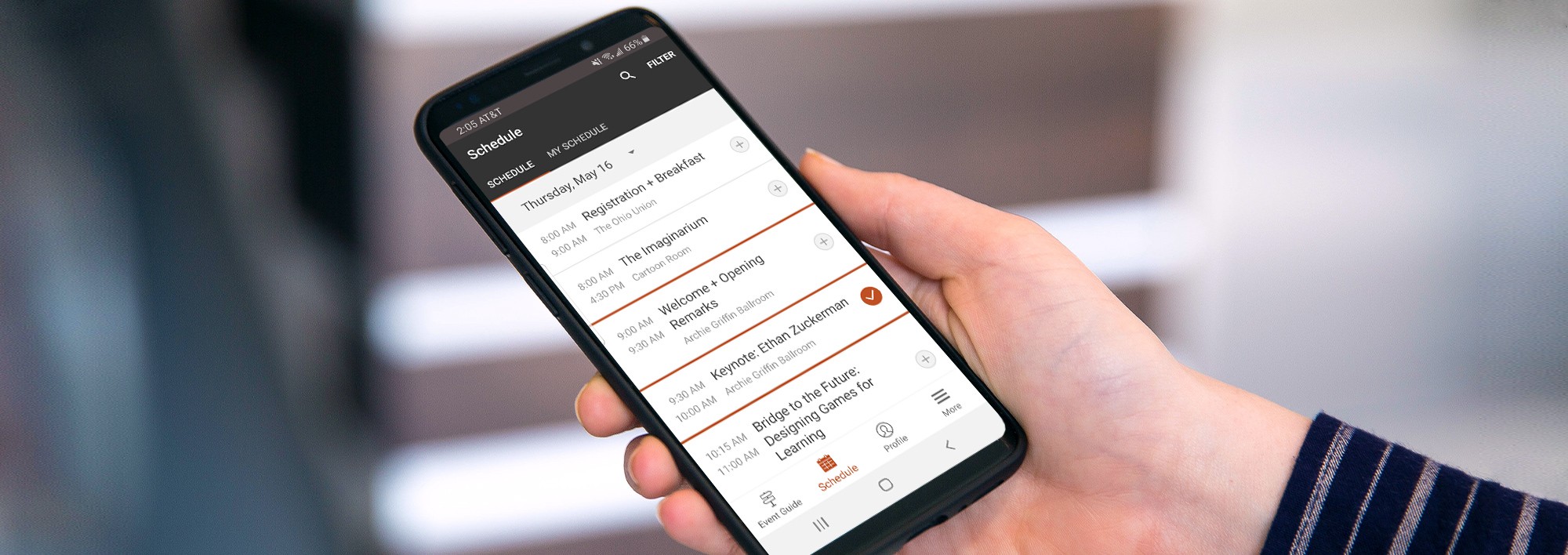
The Innovate Mobile App is designed to improve your conference experience. From the app you can view/ edit your schedule, take notes, interact with other attendees and view other sessions. We're putting the program in your pocket!
The app includes all the essential Innovate Conference information you need throughout the day, including a master schedule of sessions, your personal schedule, information on the presenters, social sharing aspects and of course, the lunch menu! It's like having an interactive event program in your pocket!

