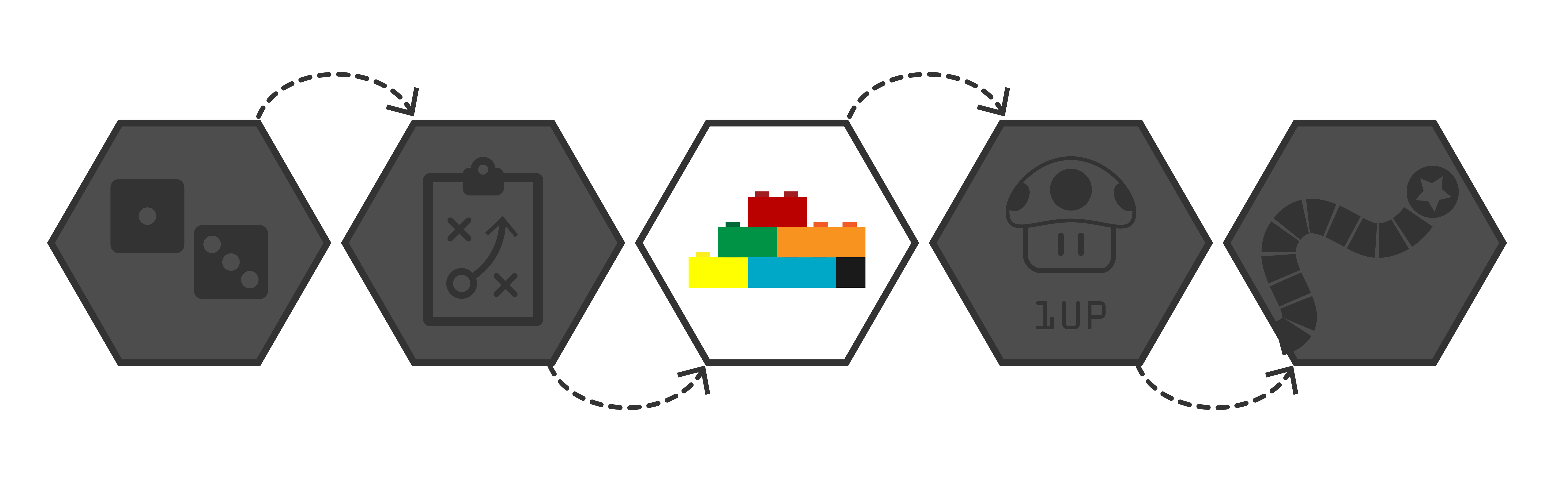
Introduction to Twine
We will use Twine 2.0 to build our text-based games. Twine is a free, open-source tool that can be used on any device. Users create a visual storyboard linking together the passages of their text. Twine is easy to learn and implement, and it teaches aspects of HTML and web literacy.
Using Twine
We will be using the web version of Twine 2.0 during this course. If you prefer, the application is also available to download and install on your personal computer. While you are welcome to do this, it will not be necessary for this course.
Important: Saving your work
When using the web version of the application, your games are stored directly in the web browser, NOT on the Twinery website. To avoid losing your work, you should regularly archive your game by clicking the Archive link on the homepage or selecting "Publish to File" from the story's menu.
Story Formats
- Harlowe - the default format which will focus on
- Snowman - designed for people familiar with writing JavaScript and CSS
- SugarCube - format from Twine 1.0 - lets players save progress similar to console games
Twine Syntaxes
Today's Twine syntaxes can be viewed in this Google Doc.

