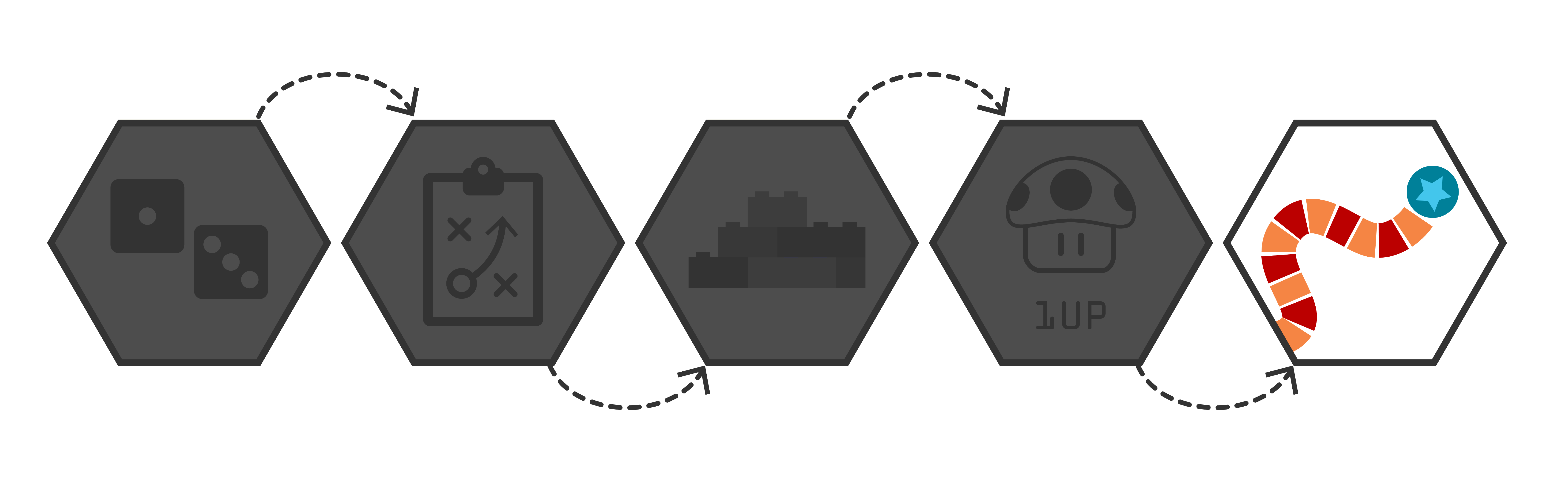
Publish your game
Copyright & Citations
As you finish, we recommend adding a credits and citation passage to your game. Credit any collaborators and cite all resources you used to build your game.
Additionally, consider the copyright you want associated with your Twine game. This Creative Commons page can help you determine what license might be right for you. At the bottom of that Creative Commons page is an HTML code you copy directly into a Twine passage after you decide what license you want associated with your content. This decision is important because copyright information tells others how they can use your materials without asking for your permission.
Exporting instructions
Once your game is finished, you need to access your Twine game and “Publish to File:” This will generate a .html file of your game.

If you used any local media files, you will have to put them in a folder with your .html file, and then compress the whole folder to a .zip file.
Before sharing your game you should make sure the src path that you set for your images is correct. You can test this by opening the HTML file in a browser, and if you see your images then you are good to go!
If your images are not showing up, make sure the src for the images is correct. The information within the src="" attribute should outline the path from the .html file to the image file.
For example if your folder structure looks like this:
- Master Game (folder)
- my-game.html
- Images (folder)
- background.jpg
Then the syntax to display the background image would look like this:
<img src="//innovateu.osu.edu/images/background.jpg" alt="" />
Sharing your game
Please upload your finished game to this Box folder.
Publishing your game
- Innovate site - we would love to host your game as an example for future XP cohorts!
- Game Jolt or itch.io - free indie game repositories
- OCIO web hosting - more complicated, but more control

